Progressive Web Apps
Show Up for Offline First. Stay for the Killer Performance Boost.
by Jason Lengstorf
@jlengstorf | jason@lengstorf.com
Slides: git.io/pwa-perf
How much does your websitecost?
We measure cost in seconds:
Source: Time To Interactive from Lighthouse. I ran the test twice and took the faster time.
Time isn’t the only cost
@UnaYes. On a recent trip to the US I spent $7 to load the conference homepage on my iPhone.
— Roy Tomeij (@roy) May 8, 2017
Mobile Data Can Be Expensive
$2.05/MB
Price in USD for a US-based AT&T customer traveling internationally.
Websites are getting larger
Source: HTTP Archive
Would you pay $10
to load this website?
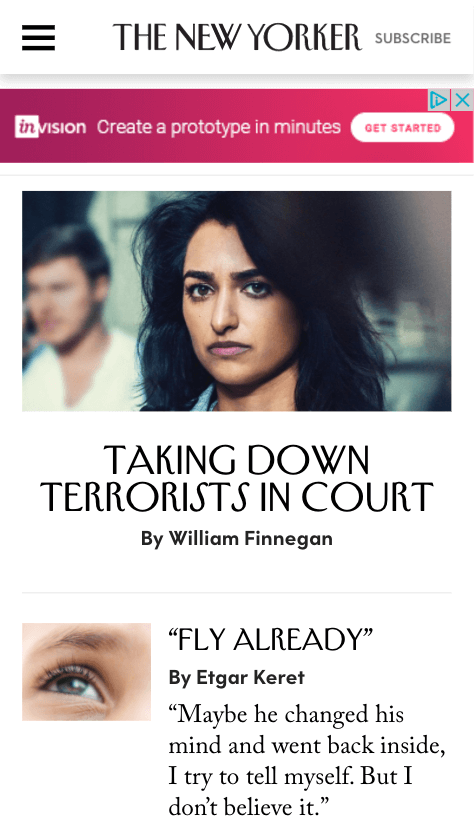
Also: loading huge sites on mobile just sucks
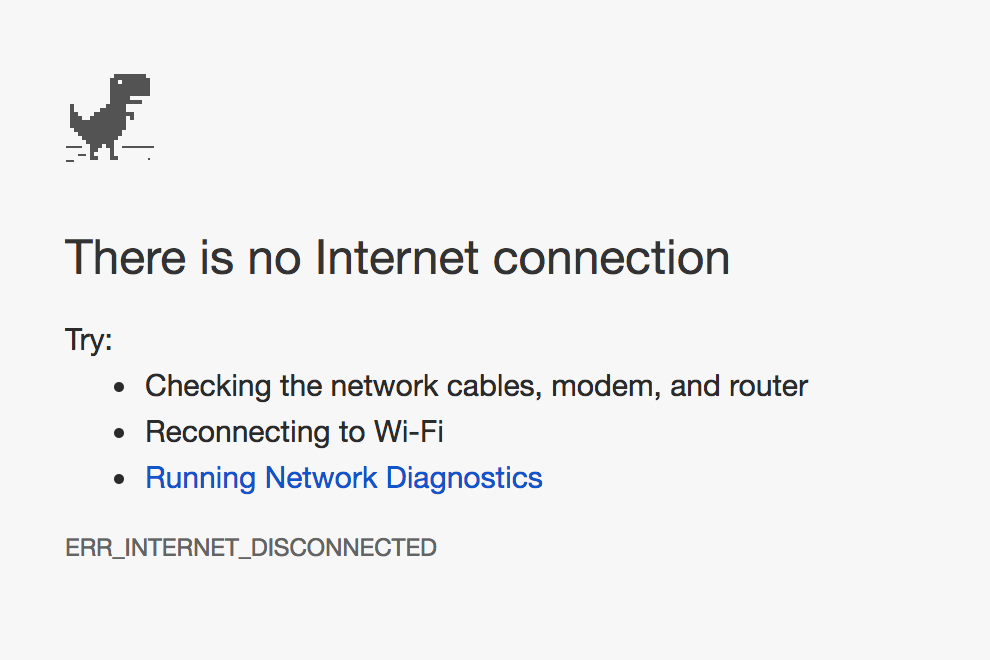
...and what if the connection is flaky?
We Can Fix It!
(And it doesn’t mean starting from scratch.)
The Solution:
Progressive Web Apps
With Progressive Web Apps (PWAs), we can:
- Significantly decrease the amount of data transferred on each page load
- Improve the experience for users on unreliable connections

Booooooooooooooring!
“That’s not my target market.”

Can’t we just ignore PWAs?
Nope
Here’s why:
- PWAs decrease load times on all connections
- Perceived load times improve
- Stability improves for mobile users everywhere
- User experience is better all around
Real-World Examples
lengstorf.com
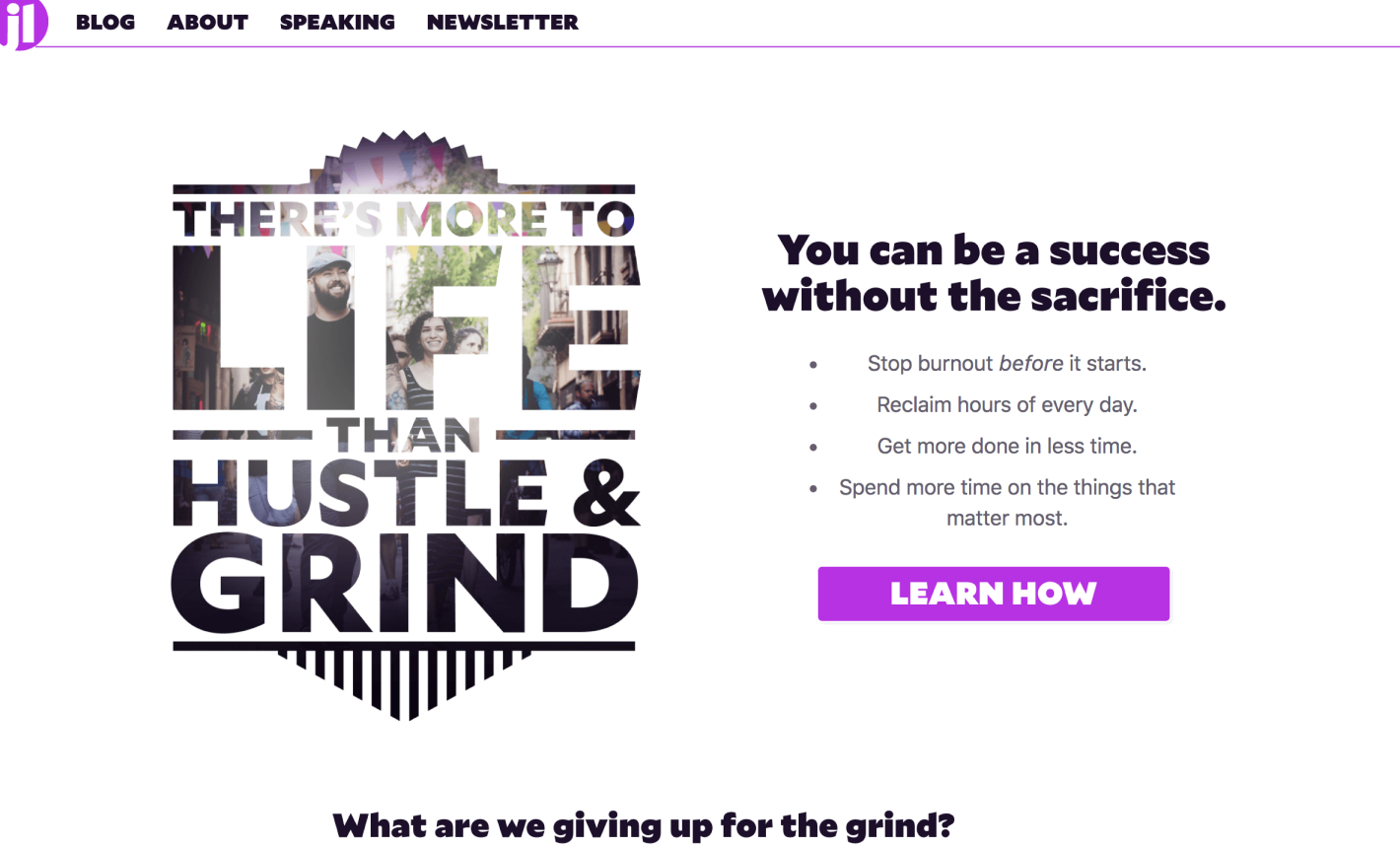
- Cold: ~3s (477 KB)
- Warm: ~1s (0.5 KB)
csswizardry.com
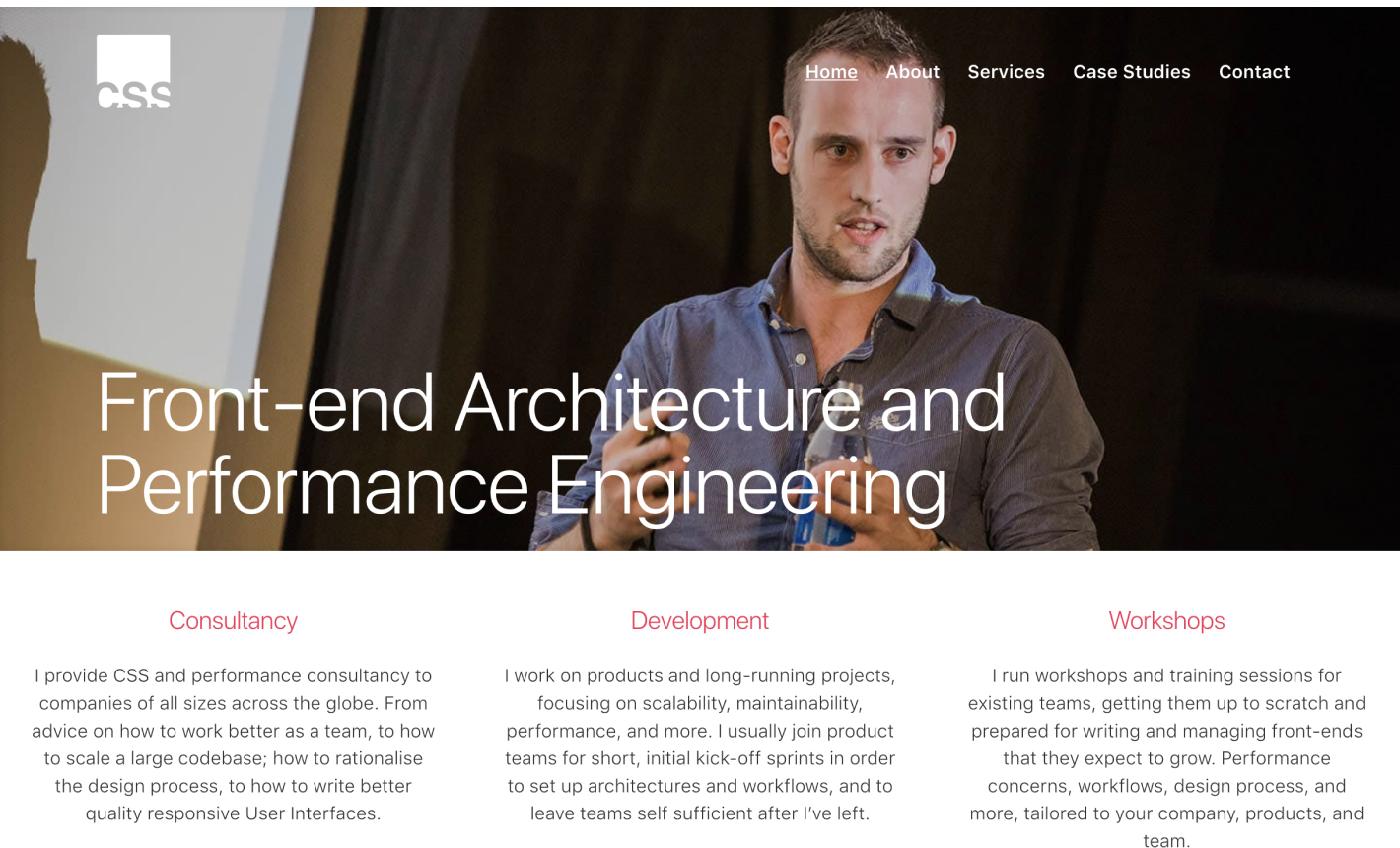
- Cold: ~1.5s (339 KB)
- Warm: ~1s (1.1 KB)

That sounds significantly more awesome than eating vegetables.
What makes a PWA?
- Web-based application
- Provides a Web Manifest
- Registers a Service Worker
Web Manifest
{
"short_name": "AirHorner",
"name": "Kinlan's AirHorner of Infamy",
"icons": [{
"src": "launcher-icon-1x.png",
"type": "image/png",
"sizes": "48x48"
}],
"start_url": "index.html?launcher=true"
}Service Worker
self.addEventListener('install', function(event) {
event.waitUntil(
caches.open('mysite-v1').then(function(cache) {
cache.addAll(
// add non-critical assets
);
return cache.addAll(
// add critical assets
);
})
);
});What Service Workers do:
- Cache critical assets when first installed
- Precache non-critical assets in the background
- Act as a proxy for all outgoing requests
- Skip server & provide cached assets if possible
This allows Progressive Web Apps to
load offline on subsequent visits
But I have some bad news
Service Workers alone aren’t enough to make our apps blazing fast
(They don’t help at all on the first visit.)
To make JS-powered apps really fast, we should:
- Implement route-based code splitting
- Use HTTP/2 to serve assets
- Set up background prefetching
- Lazy load any non-critical assets
You may have heard this called the PRPL Pattern

Addy Osmani
bit.ly/prpl-pattern
Push
Render
Pre-cache
Lazy-load
To make JS-powered apps really fast, we should:
- Implement route-based code splitting
- Use HTTP/2 to serve assets
- Set up background prefetching
- Lazy load any non-critical assets
- Eliminate all unused code
- Use server-side rendering to generate static files
That’s a lot of things.

Route-based code splitting:
- Creates smaller bundles for specific routes
- Creates shared bundles for common code
- Allows loading only what’s really needed
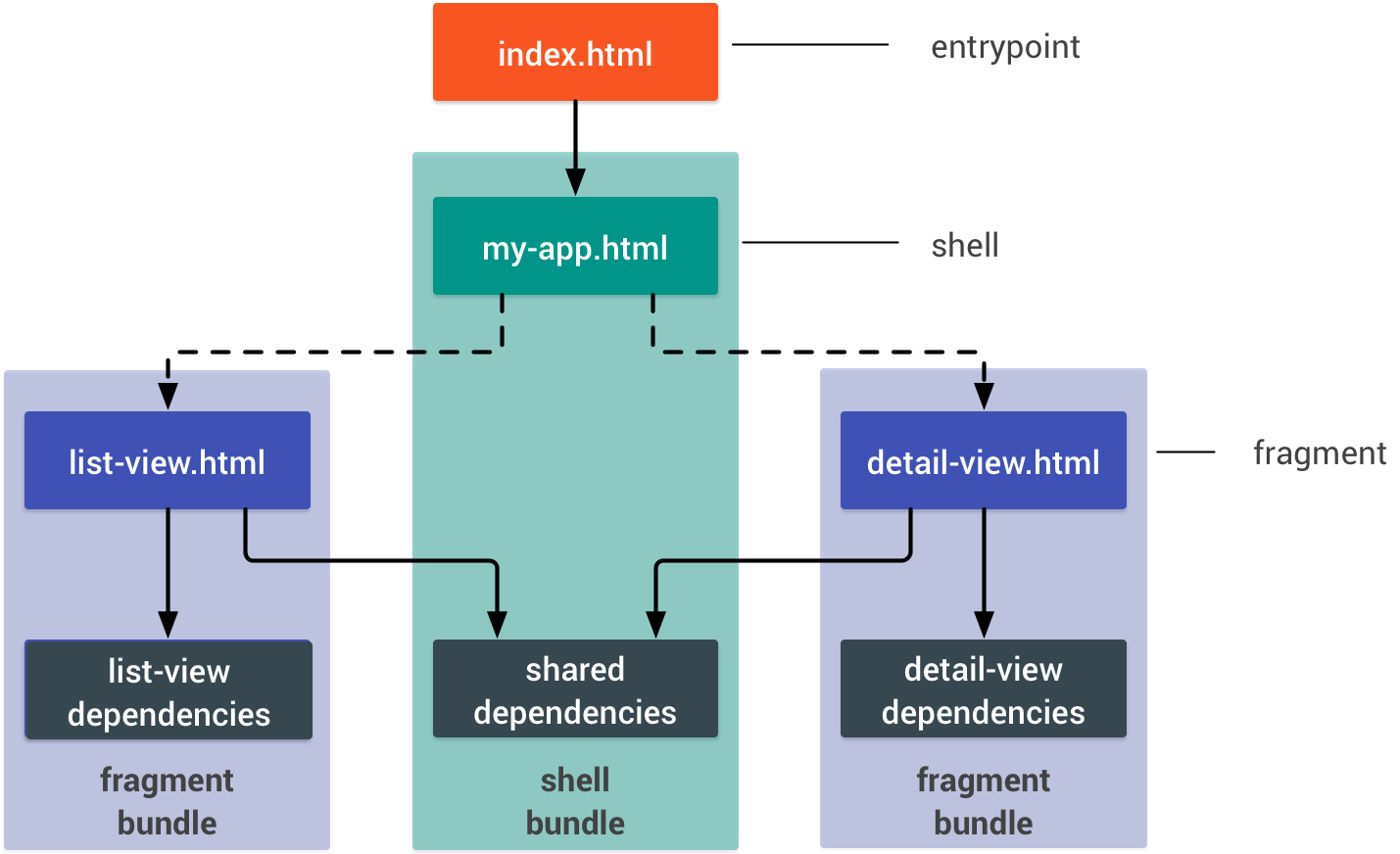
Source: Google Developers
Code splitting with Webpack:
- Use
import()to identify chunks - in Webpack 4, use
optimization.splitChunks - In Webpack 3 or earlier, use
CommonsChunkPlugin
Totally True Internet Fact
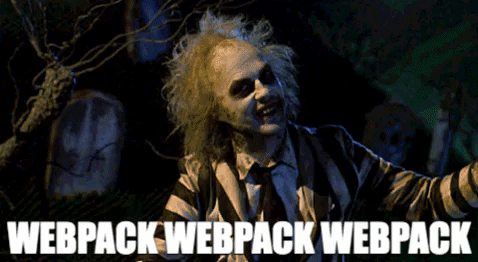
If you say “Webpack” 3 times, Sean Larkin will appear.
Serving assets with HTTP/2:
- Allows multiplexed downloads
- Provides push capabilities to minimize requests
Asset prefetching:
- Assumes which routes the user will load next
- Loads the assets for those routes in the background
- Makes loading the next route almost instantaneous
Lazy loading assets:
- Prevents images from blocking the initial load
- Only requests them once they’re in the viewport
“Won’t lazy loading make the page jump?”
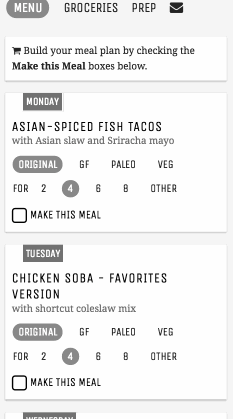
Source: bit.ly/2GayxFF
We can fix it!
Lazy loading with loading animation
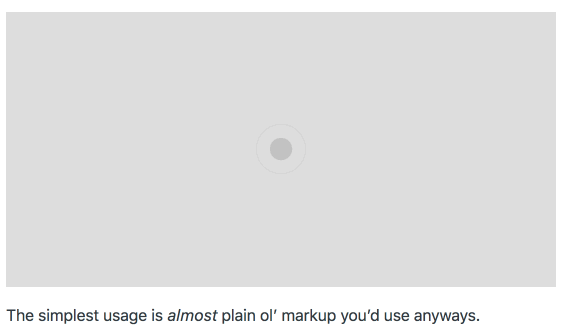
Source: responsive-lazyload.js
Lazy loading with the blur-up technique
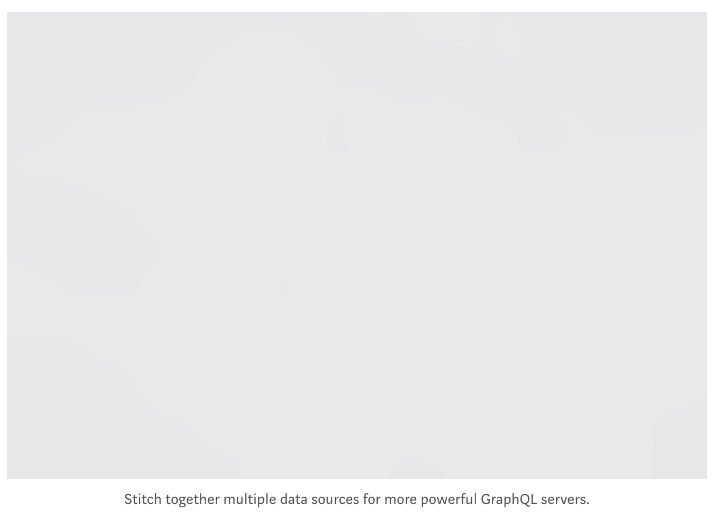
Source: medium.com
Lazy loading with traced SVG
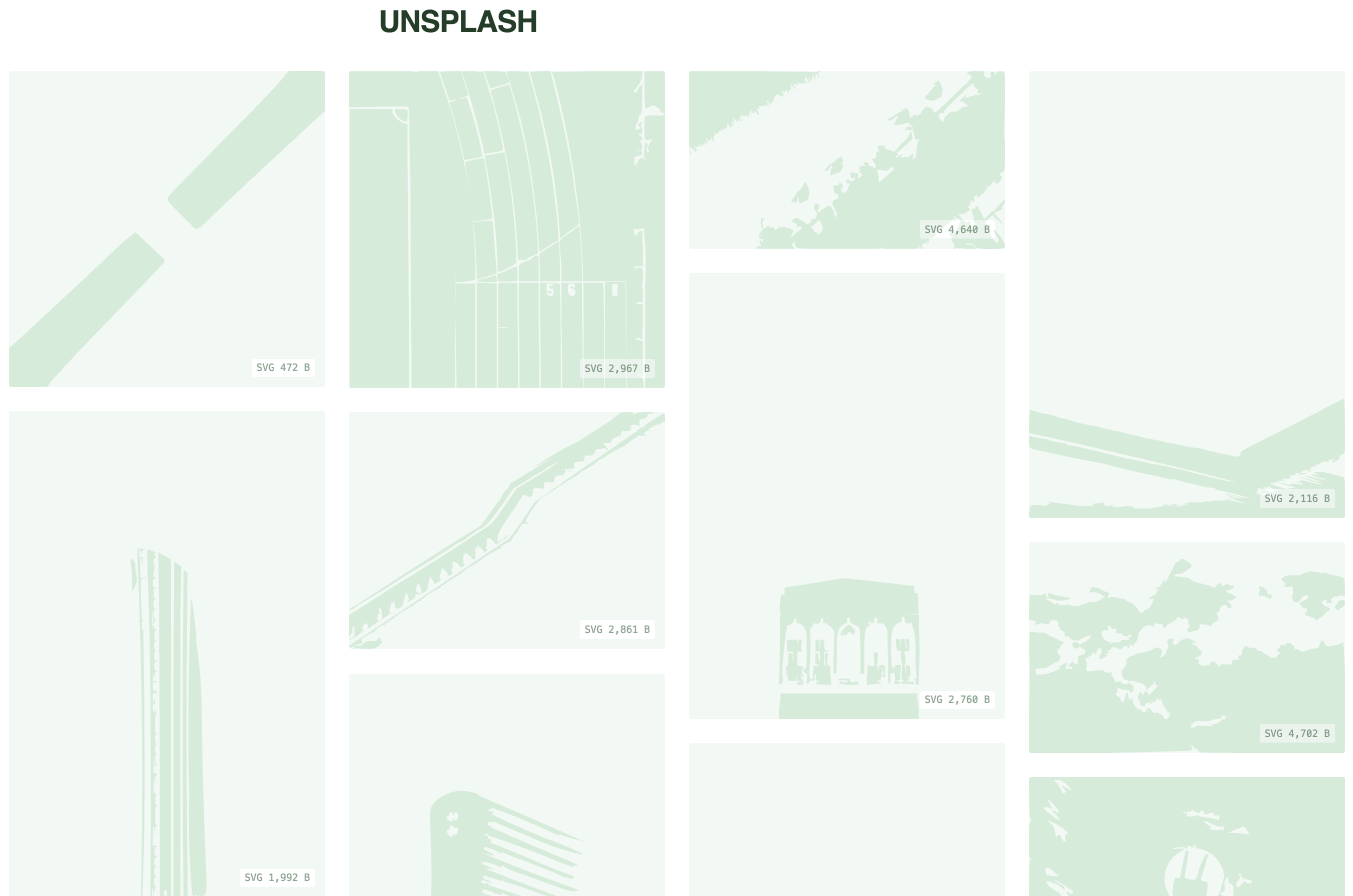
Source: Gatsby.js
Lazy loading with simplified polygons
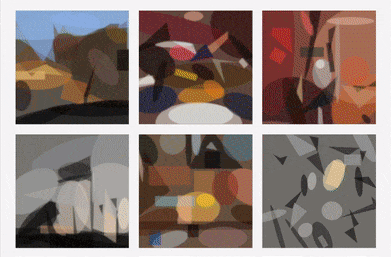
Source: Gatsby.js
Eliminating unused code:
- Reduces the overall size of the codebase
- Helps avoid module bloat
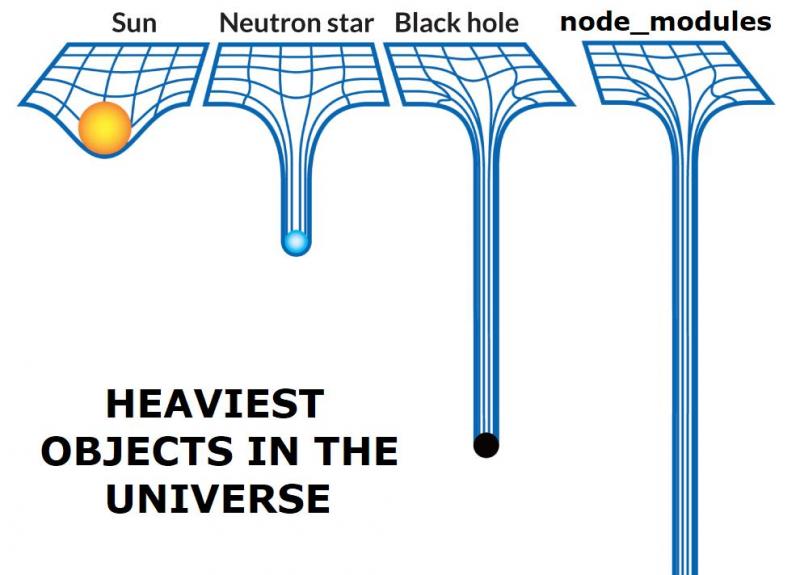
Source: Reddit?
How to remove unused code:
- Use Uglify.js to remove dead code
- Enable tree-shaking with ES modules
- Analyze your bundle output
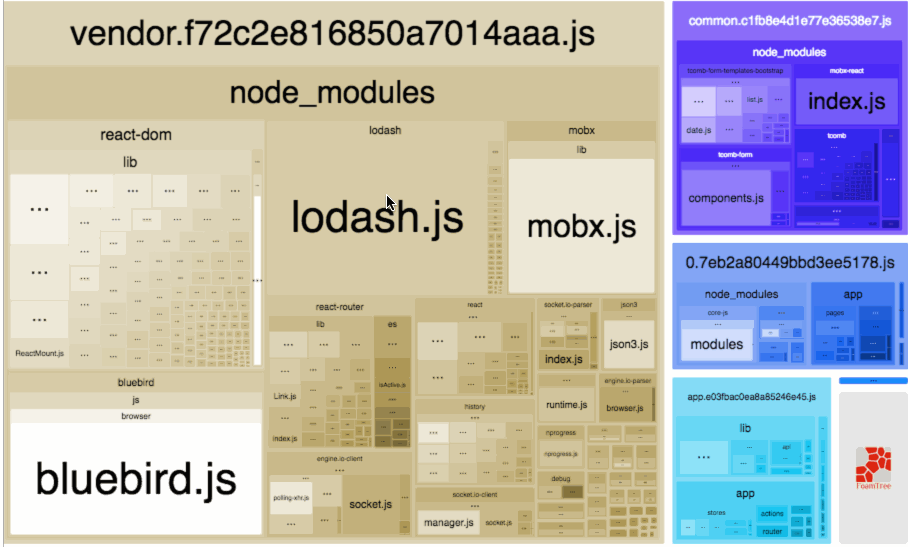
Source: Webpack Bundle Analyzer
Serving only static assets:
- Removes the need for runtime server rendering
- Eliminates an extra HTTP round-trip
- Improves cacheability
😱 Server-side rendering?! 😱

☹️
Loading 1MB of blocking JavaScript before anything can be displayed
😐
Showing a loading spinner while the framework initializes
😊
Server-side rendering so no JavaScript is required to initially display the page
“But static files won’t work for my app!”
Yes they will. Probably.
If all of this seems a little overwhelming I totally understand
Performance is hard
We can get most of these performance improvements for free
Open source is awesome. 🎉💕
How to improve web performance for free:
- sw-precache and/or sw-toolbox
- Next.js + Now
- Gatsby.js + Netlify
sw-precache / sw-toolbox
- Helper libs from the Google team
- Sets up sane defaults for Service Workers
- Requires manual configuration
Next.js
- Framework for server-side rendering React
- Automatic code-splitting
- Requires a server
Now
- Hosting for Node, static, and Docker applications
- Purpose-built for Next.js apps
- Amazingly simple CLI tooling
Gatsby.js
- Framework for building React apps
- Compiles to static files
- Add Service Worker + Web Manifest with plugins
- Generated apps are unbelievably fast
Netlify
- Deployment and hosting for static sites
- Powerful Git workflow integrations
- Automatic, free SSL generation
Let’s Recap
PWAs are the future
🔥🔥🔥
Blazing fast apps need fine tuning️
PWA Performance Checklist:
✅ Add a Service Worker
✅ Create a Web Manifest
✅ Follow the PRPL Pattern
✅ Remove unused code
✅ Generate static files
Use frameworks to automate perf best practices
- sw-precache and sw-toolbox
- Next.js + Now
- Gatsby.js + Netlify
Spending time on performance is good for everyone.
- Lower cost to pay-per-MB users
- Better experience on mobile and low-powered devices
- Improved reliability on spotty connections
- Apps feel more “solid” on all devices
- Repeat visitors see damn-near instant page loads

When we focus on performance everybody wins
Thanks!

Jason Lengstorf
Follow me on Twitter: @jlengstorf